Conducting daily activities in HubSpot
Once you've set up all the incredible features we discussed in our previous article, you're ready to tackle the real work. This article guides you through many of the actions you'll need to take on a daily basis.
Introduction
HubSpot is more than just a tool; it's a part of your daily routine. Once you've set up all the incredible features we discussed in our previous article, you're ready to tackle the real work: building relationships, making connections, and driving success. But how do you translate these tools into day-to-day activities? This guide is designed to walk you through the essential tasks you'll perform within HubSpot.
Creating Contacts and Companies
Creating a contact or company in HubSpot is your first step toward building a meaningful connection. It's where information comes to life, and where you can start to see the person behind the data. You'll add essential details, track interactions, and begin the journey of turning a name into a relationship.
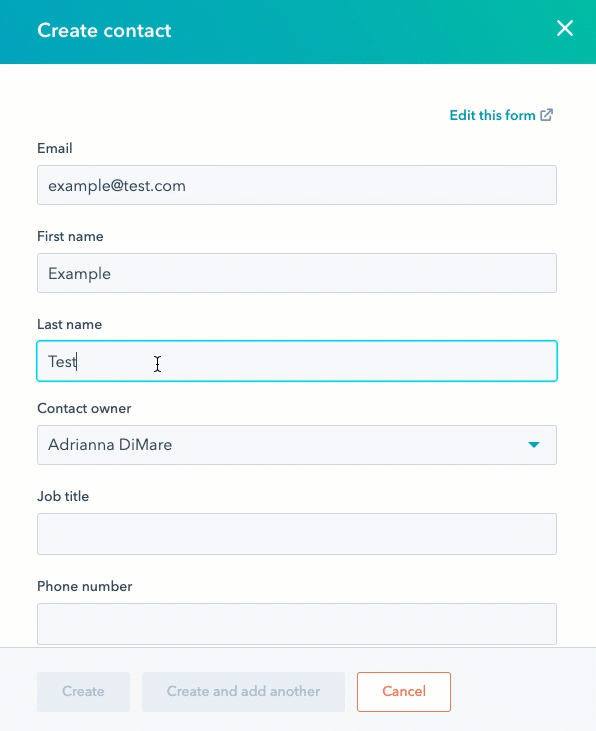
Read the full tutorial from HubSpot's Knowledge Base here.
Editing Contacts and Companies
As relationships evolve, so does the information. Editing contacts and companies allows you to keep everything up to date, from email addresses to important notes. It ensures that your data stays fresh and relevant, mirroring the living, breathing relationships you're cultivating.
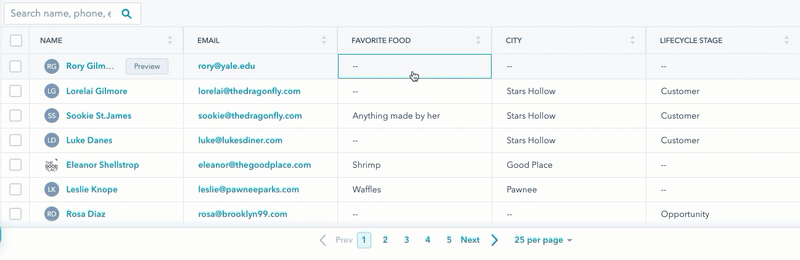
Read the full tutorial from HubSpot's Knowledge Base here.
Sending Emails
With HubSpot's email features, sending a message becomes more than just a click of a button. You can personalize, track, and even schedule emails to go out at the perfect time. It's about turning communication into conversation and making every email feel like it's coming from a friend, not a faceless entity.
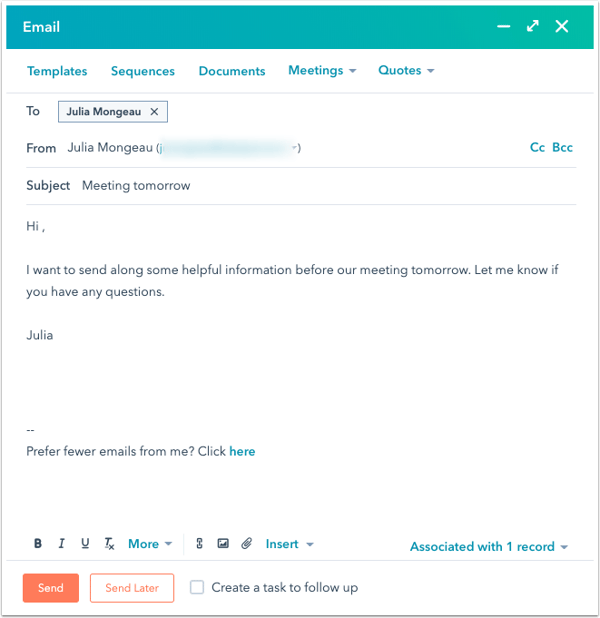
Read the full tutorial from HubSpot's Knowledge Base here.
Making Calls
HubSpot's calling features enable you to make calls directly from the CRM. No more scrambling for numbers or forgetting to log calls. It's about making every call a step toward success, tracked, logged, and perfectly integrated into your overall strategy.
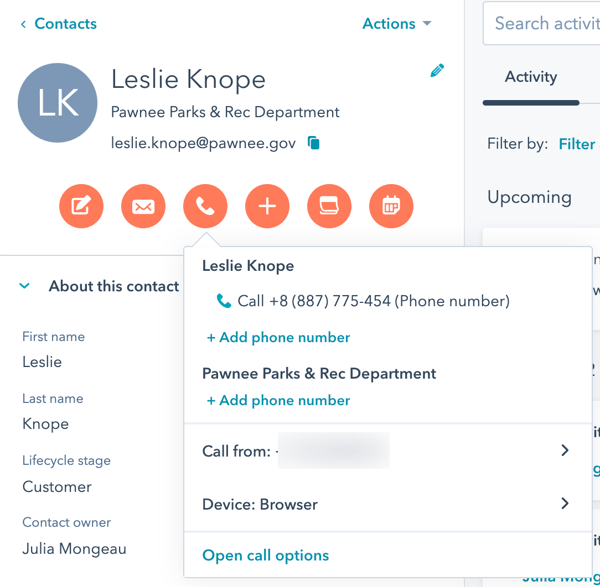
Read the full tutorial from HubSpot's Knowledge Base here.
Scheduling Meetings
Scheduling doesn't have to be a hassle. With HubSpot's meeting tools, it becomes a seamless part of your process, respecting your time and your client's time alike. It turns scheduling from a tedious task into a simple step on the path to collaboration.
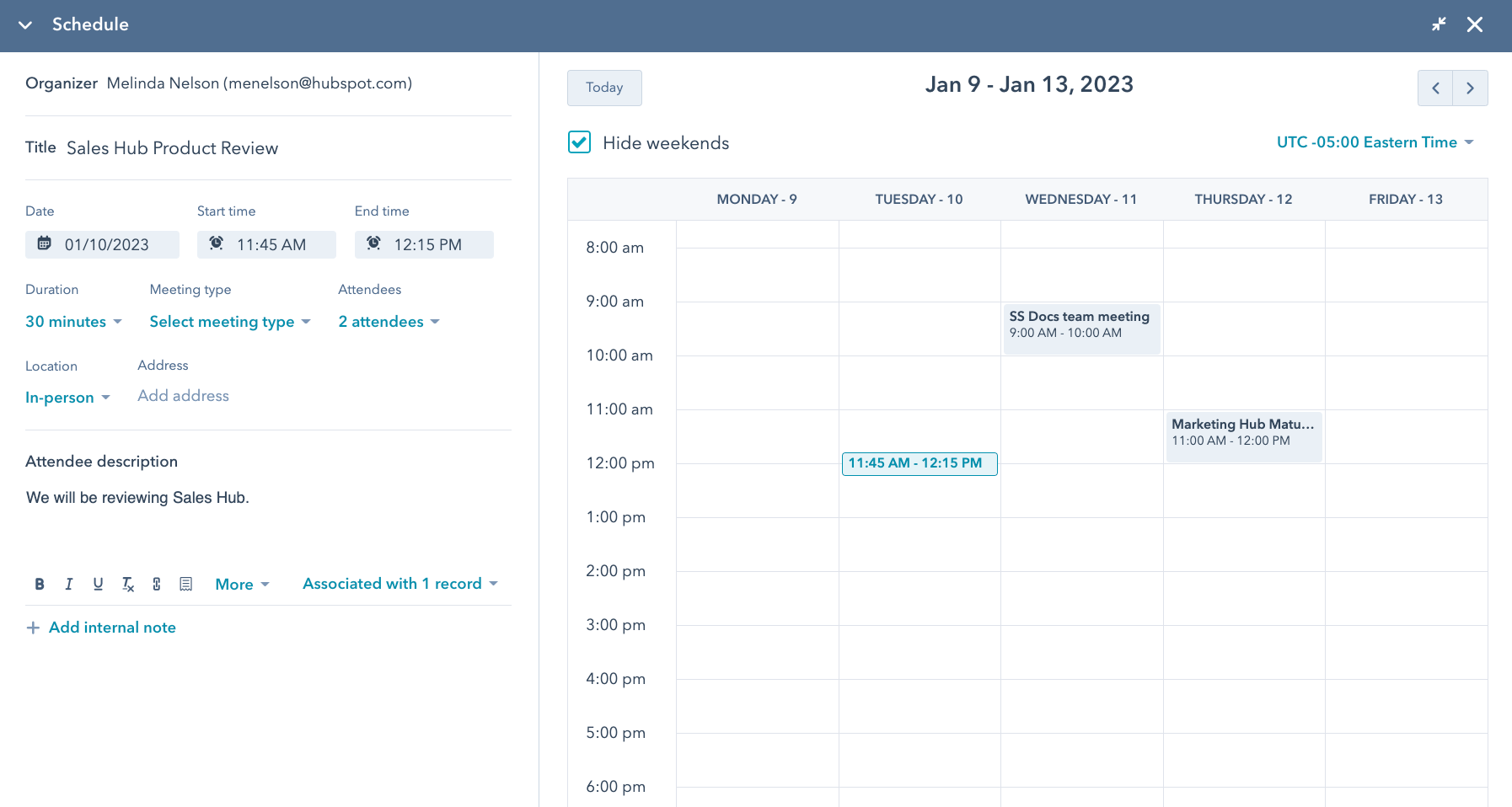
Read the full tutorial from HubSpot's Knowledge Base here.
Creating and Completing Tasks
Tasks in HubSpot are more than a to-do list; they're a roadmap. By creating and completing tasks, you'll navigate your day with purpose, ensuring that every duty gets its due attention, and nothing falls through the cracks.
![]()
Read the full tutorial from HubSpot's Knowledge Base here.
Leaving Notes
Notes are the whispers, the nudges, the reminders that keep everything flowing. With HubSpot's note-taking features, you can leave notes for yourself or your team, ensuring that important insights, observations, and ideas are never lost.
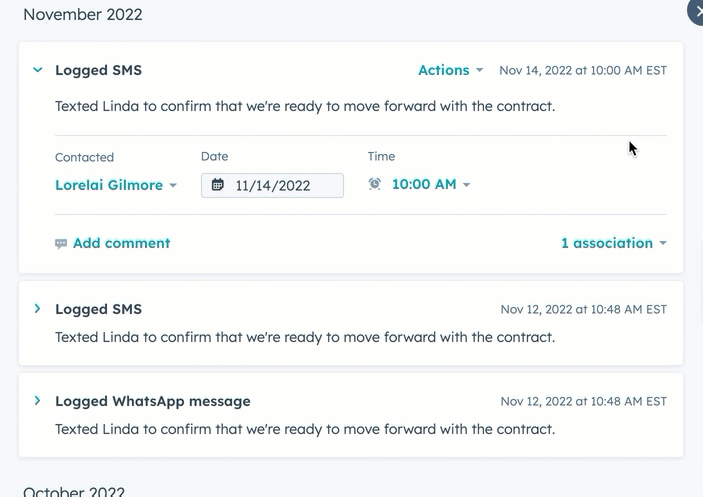
Read the full tutorial from HubSpot's Knowledge Base here.
Creating Saved Contact and Company Views
Views or filters let you segment your contacts and companies into meaningful groups. Whether it's by industry, location, or stage in the sales process, filters enable you to see your data in a way that makes sense to you. It's about turning numbers into narratives.
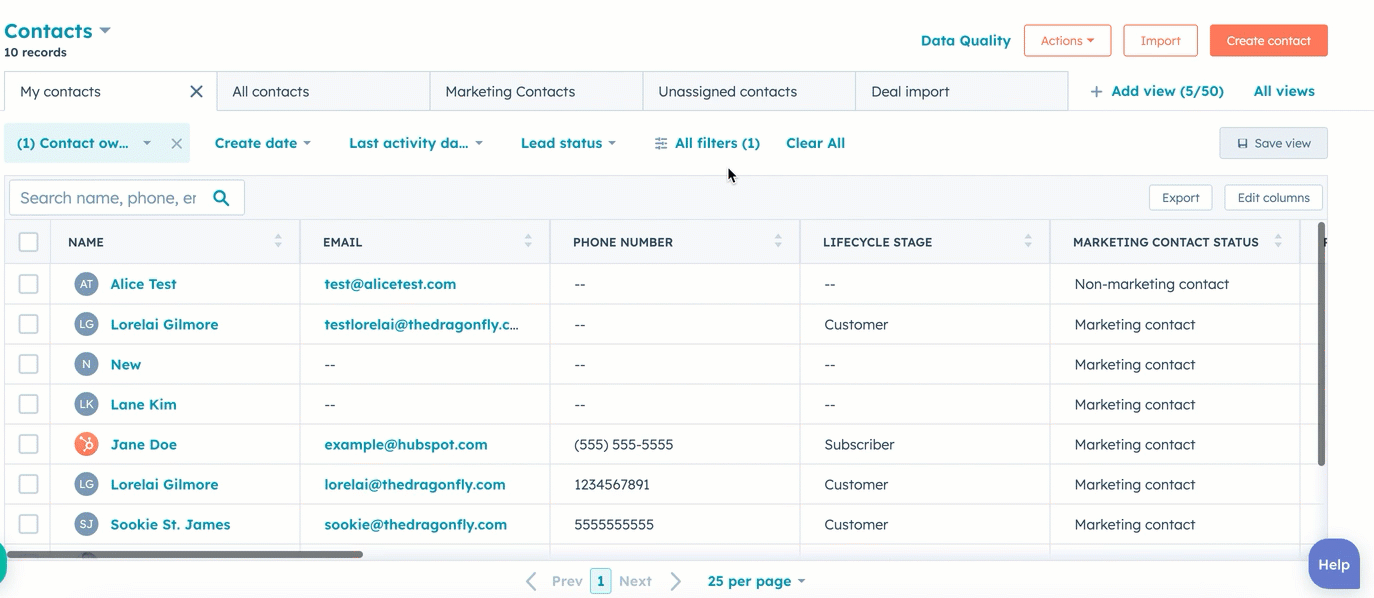
Read the full tutorial from HubSpot's Knowledge Base here.
Merging Duplicates
Duplicates can clutter your CRM, but HubSpot makes merging them simple. By combining duplicates, you ensure that all information is consolidated, accurate, and ready for action. It's like spring cleaning for your CRM.
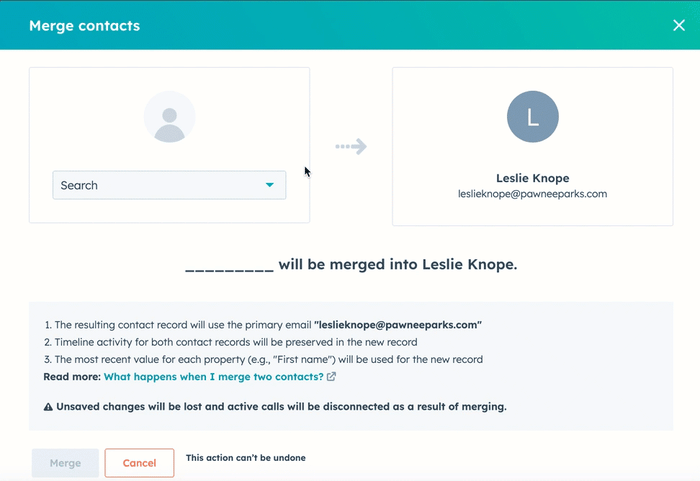
Read the full tutorial from HubSpot's Knowledge Base here.
Conclusion
These activities are your daily dance with HubSpot. They turn tools into triumphs and features into results. With HubSpot, you're not just doing your job; you're mastering it. Explore these activities, grow with them, and watch how they transform your day-to-day. HubSpot is more than a tool; it's a partner in your success.
